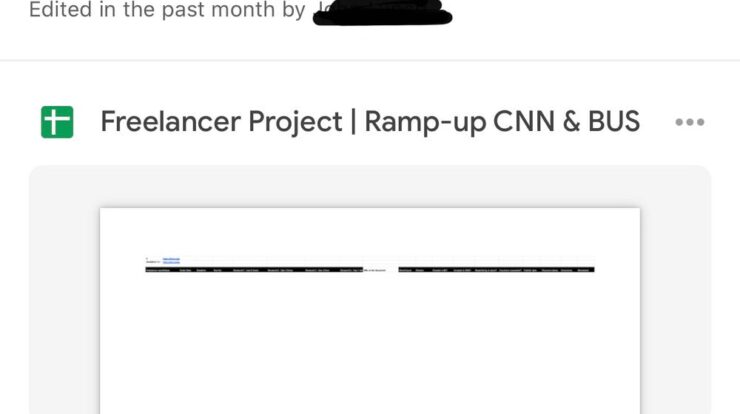
Logging out of your Gmail account on your iPhone may seem like a simple task, but it can be confusing if you’re not familiar with the process. In this article, we will guide you through the steps to successfully log out of your Gmail account on your iPhone.
Step 1: Open Settings
First, unlock your iPhone and locate the Settings app on your device. The Settings app is represented by a gear icon and can usually be found on your home screen.
Credit: www.businessinsider.com
Step 2: Scroll down to Mail
Once you have opened the Settings app, scroll down until you see the option for Mail. You can also pull down the search bar at the top of the screen and type “Mail” to find it more quickly.
Step 3: Go to Accounts
Tap on the “Mail” option, and you will be directed to a screen that displays your email accounts. Look for your Gmail account and tap on it.
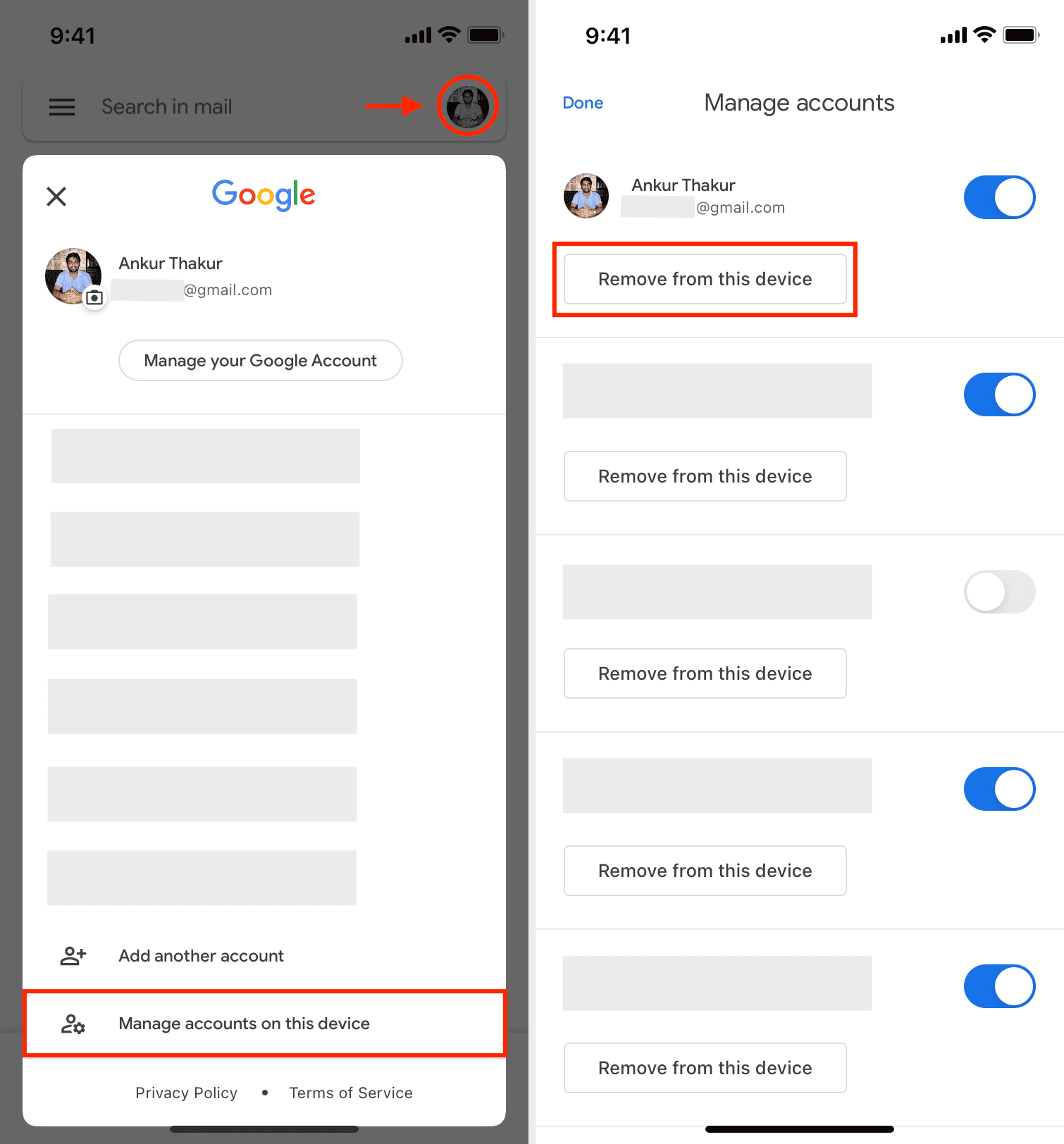
Credit: www.idownloadblog.com
Step 4: Tap Delete Account
Scroll to the bottom of the screen and tap on the option that says “Delete Account.” Confirm the removal of your Gmail account from your iPhone when prompted.
Congratulations! You have successfully logged out of your Gmail account on your iPhone. Please note that by removing your Gmail account, you will no longer have access to your emails, contacts, and other Google services on your iPhone unless you add the account back.
If you ever want to sign in to your Gmail account again on your iPhone, simply follow the steps to add an email account and enter your Gmail credentials.
Remember, it is important to log out of your Gmail account when using a shared device or when you no longer want your emails accessible on your iPhone. Logging out ensures the privacy and security of your personal information.
We hope this guide was helpful in assisting you with logging out of your Gmail account on your iPhone. If you have any further questions, feel free to reach out to our support team for assistance.
Frequently Asked Questions Of How To Log Out Of Your Gmail Account On Your Iphone
Can I Log Out Of Gmail On My Phone?
Yes, you can log out of Gmail on your phone. Open the Gmail app, tap on your account photo, and select “Sign out. “
How Do I Log Out Of Mail On Iphone?
To log out of mail on iPhone, follow these steps: 1. Open Settings. 2. Scroll down to Mail. 3. Go to Accounts. 4. Tap your mail account. 5. Tap Sign Out or Delete Account to remove the account from your device.
How Can I Remove My Gmail Account From My Iphone?
To remove your Gmail account from your iPhone: 1. Open Settings. 2. Scroll down to Mail. 3. Go to Accounts. 4. Tap your Gmail account. 5. Tap Delete Account and confirm the removal.

Fahim Ahamed is a stellar figure in Bangladesh renowned for their captivating writing in the technology genre. With a sharp eye for detail, and fluency in the realms of story-telling, they have inspired generations to cultivate their imaginations, transforming the mundane into something remarkable.





