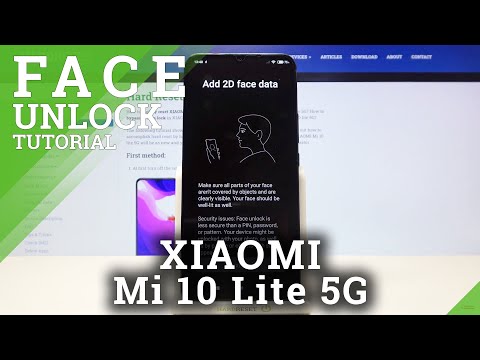Have you accidentally snoozed someone on Facebook and now want to unsnooze them? Don’t worry; we’ve got you covered. In this article, we will explain how you can easily unsnooze someone on Facebook across various devices.
Unsnoozing on Facebook Browser Version
- Navigate to the Facebook website and log into your account.
- Click on your profile picture located in the top right corner.
- Select “Settings & privacy”.
- Choose “Feed”.
- Select the “Snooze” option.
- To unsnooze an account, click on the clock icon next to the desired account.

Credit: m.youtube.com
Unsnoozing on Facebook Mobile App
- Launch the Facebook app on your smartphone or tablet.
- Tap on the menu icon, usually located on the top right corner.
- Go to “Settings & Privacy”.
- Select “Settings”.
- Choose “Feed”.
- Select “Snooze”.
- Tap on the account you want to unsnooze.
Unsnoozing on Facebook Messenger
It’s not possible to unsnooze someone directly from the Facebook Messenger app. You’ll need to use the browser version or the Facebook mobile app to unsnooze someone.

Credit: www.india.com
Why Can’t I Unsnooze Someone?
If you are trying to unsnooze someone but unable to do so, there could be a couple of reasons:
- You can only snooze someone from a post in your feed. Make sure you are trying to unsnooze from the correct location.
- There might be technical issues with Facebook. In this case, give it some time and try again later.
Frequently Asked Questions Of How To Unsnooze Someone On Facebook: The Ultimate Guide
How Do I Unsnooze Someone In Facebook?
To unsnooze someone on Facebook using the browser version: 1. Navigate to the app. 2. Click on the profile picture in the top right corner. 3. Select “Settings & privacy. ” 4. Select “Feed. ” 5. Choose the “Snooze” option. 6.
Click on the clock icon next to the desired account to unsnooze them.
How Can I See Who I’ve Snoozed On Facebook?
To see who you’ve snoozed on Facebook, follow these steps: 1. Tap “Feed” (beneath “Preferences”). 2. Tap “Snooze” to view snoozed profiles, pages, and groups.
How Do I Turn Off Snooze On Facebook Group?
To turn off snooze on a Facebook group, follow these steps: 1. Log into Facebook from a computer. 2. Click on the profile picture in the top right corner. 3. Select “Settings & privacy” and then “Feed. ” 4. Choose the “Snooze” option.
5. Click on the clock icon next to the desired group to unsnooze it.
Conclusion
Unsnoozing someone on Facebook is a simple process, whether you’re using the browser version or the mobile app. Just follow the steps mentioned above, and you’ll be able to unsnooze anyone in no time.

Fahim Ahamed is a stellar figure in Bangladesh renowned for their captivating writing in the technology genre. With a sharp eye for detail, and fluency in the realms of story-telling, they have inspired generations to cultivate their imaginations, transforming the mundane into something remarkable.