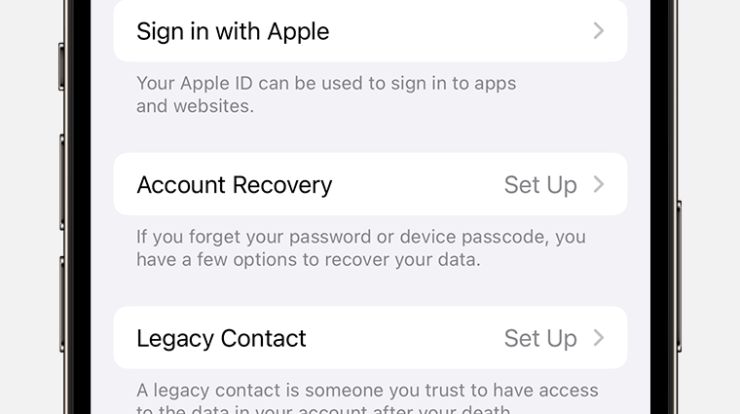Discover the best tips and tricks to optimize your AirTag’s performance and functionality. Maximize battery life, secure attachments, and use Precision Finding for accurate tracking.
Pair with accessibility settings for enhanced usability.
Introduction To Airtag
AirTag is a small, coin-shaped device that is designed to help you keep track of your important belongings. Whether it’s your keys, wallet, or even your pet, AirTag uses Bluetooth technology to connect to your iPhone and provide you with real-time tracking. In this article, we will explore some useful tips and tricks to make the most out of your AirTag.
What Are Airtags?
AirTags are small, round-shaped devices that are equipped with Bluetooth technology. They are designed to be attached to your personal items such as keys, wallets, bags, or even your pet’s collar. Once connected to your iPhone, AirTags work seamlessly with the Find My app, allowing you to easily locate your belongings.
Tech Inside The Airtag
Inside the AirTag, you’ll find a powerful speaker and accelerometer. The speaker plays a crucial role in helping you locate your item by playing a sound when prompted through the Find My app. The accelerometer, on the other hand, detects motion and can trigger various actions, such as playing a sound when the AirTag is moved.
Additionally, AirTags utilize NFC (Near Field Communication) technology, enabling them to interact with compatible devices that support this feature. This functionality comes in handy when you want to quickly identify the owner of a misplaced item using an NFC-capable smartphone.
Moreover, AirTags are powered by a replaceable battery, making it easy to keep them running for a long time. Apple claims that a single battery can last up to a year, ensuring that you can rely on AirTags to help you track your belongings for an extended period.
In conclusion, AirTags are a convenient and reliable tool to help you keep track of your belongings. By using Bluetooth technology and the Find My app, AirTags make it easier than ever to locate your personal items. With their compact size, long battery life, and advanced features, AirTags can be a valuable addition to your everyday life.

Credit: www.amazon.com
Setting Up And Using Airtags
Learn the best tips and tricks for setting up and using AirTags to track your belongings effectively. From securing them to common items like keys to activating accessibility settings for voiceover, optimize your AirTag experience for maximum convenience.
How To Set Up Your Airtag
Setting up your AirTag is a quick and simple process. Here’s how you can get started:
- Ensure that your iPhone or iPad is running on the latest iOS or iPadOS version.
- Remove the plastic film from the AirTag.
- Bring your AirTag near your iPhone or iPad until a prompt appears on your device.
- Tap on the “Connect” option to begin the setup process.
- Follow the on-screen instructions to complete the setup, including choosing a name for your AirTag and enabling important features like Precision Finding and Lost Mode.
- Once the setup is complete, your AirTag is ready to use!
By following these steps, you can easily set up your AirTag and start tracking your belongings.
Renaming Airtags
If you want to change the name of your AirTag, you can easily do so by following these steps:
- Open the Find My app on your iPhone or iPad.
- Go to the “Items” tab.
- Find the AirTag whose name you want to change.
- Tap on the AirTag to open its details page.
- Scroll down and tap on the “Rename Item” option.
- Enter the new name for your AirTag and tap “Done”.
With these simple steps, you can customize the name of your AirTag to make it easier to identify.
Changing The Battery
When it’s time to change the battery of your AirTag, follow these instructions:
- Twist and remove the stainless steel back of the AirTag.
- Take out the old battery carefully by sliding it out.
- Place a new CR2032 coin-cell battery into the AirTag with the positive side facing up.
- Align the stainless steel back and twist it back into place.
With a new battery, your AirTag will continue working and keeping track of your items.
Smart Uses For Airtags
AirTags offer more than just basic item tracking. Here are some smart and creative ways you can use them:
- Attach an AirTag to your keychain, bag, or wallet to easily locate them.
- Secure an AirTag to your pet’s collar for peace of mind and quick recovery in case they wander off.
- Stick an AirTag to commonly misplaced items like remote controls or glasses cases.
- Share AirTags with friends or family members, allowing you to track belongings collectively.
- Pair AirTags with accessibility settings on your iPhone to enable voiceover through the Precision Finding feature, making it easier for visually impaired individuals to locate items.
With these smart uses, AirTags can simplify your life and help you keep track of your belongings effortlessly.
Tips And Tricks For Optimizing Airtag’s Performance
Discover valuable tips and tricks for optimizing the performance of your AirTags in this helpful guide. From maximizing battery life to securely attaching your AirTags to belongings, learn how to make the most out of this innovative tracking device.
Getting The Best Out Of Your Airtag
When it comes to maximizing the performance of your AirTag, there are a few tips and tricks you can follow. First and foremost, ensure that your AirTag is placed within a close proximity to your iPhone. The recommended range for optimal performance is within 33 feet.
Using Airtags Effectively
To get the most out of your AirTag, consider securing it to common items like your keys. This will ensure that you can easily locate them when they go missing. Additionally, you can pair your AirTag with the accessibility settings on your iPhone and enable the voiceover feature through Precision Finding. This will provide you with accurate tracking information, including distance and direction, when searching for your belongings.
Optimizing Airtag’s Battery Life
If you want to optimize the battery life of your AirTag, there are a few things you can do. Firstly, make sure to store your AirTag in a cool and dry place when not in use. This will help preserve the battery for longer durations. Furthermore, you can activate the Power Reserve mode on your AirTag to extend its battery life whenever necessary.
Attaching Airtags Securely
When attaching your AirTag to an object, it’s important to ensure a secure attachment. You can use various accessories available in the market, such as keyrings, adhesive holders, or collars specifically designed for AirTags. These accessories will provide a secure attachment and prevent your AirTag from detaching.
By following these simple tips and tricks, you can optimize the performance of your AirTag and make the most out of this innovative device.

Credit: www.wired.com

Credit: www.amazon.com
Frequently Asked Questions Of Airtag Tips And Tricks
How Do I Get The Best Out Of My Airtag?
To get the best out of your AirTag, ensure it stays attached to your belongings by using suitable accessories or holders. Pair it with your iPhone’s accessibility settings to enable voiceover and use the Precision Finding feature for tracking. Store your AirTag in a cool, dry place when not in use to optimize battery life.
How Far Away Will My Airtag Work?
AirTags work up to a distance of 33 feet.
How Do You Use Airtags Effectively?
To use AirTags effectively, secure them to common items like keys and enable accessibility settings on your iPhone for voiceover through Precision Finding. This allows you to track distance and direction when searching for an object. Optimize battery life by storing them in a cool place and activate Power Reserve mode when needed.
Ensure they stay attached by using suitable accessories or holders.
How Do I Optimize My Airtag?
To optimize your AirTag, follow these tips: 1. Store them in a cool, dry place when not in use to maximize battery life. 2. Activate Power Reserve mode to extend battery life when needed. 3. Attach AirTags securely to your belongings using suitable accessories or holders.
4. Pair them with accessibility settings on your iPhone to enable voiceover through the Precision Finding feature. 5. Use common items, like keys, and track distance and direction with the Precision Finding feature.
Conclusion
Mastering the tips and tricks for using Airtags can greatly enhance your experience with this handy device. From utilizing automation features to securing Airtags to common items, there are various ways to optimize their functionality. Additionally, ensuring that the Airtags are securely attached to your belongings using suitable accessories or holders is crucial.
By following these practices, you can make the most out of your Airtag and enjoy the convenience it offers in tracking your valuable items.

Fahim Ahamed is a stellar figure in Bangladesh renowned for their captivating writing in the technology genre. With a sharp eye for detail, and fluency in the realms of story-telling, they have inspired generations to cultivate their imaginations, transforming the mundane into something remarkable.