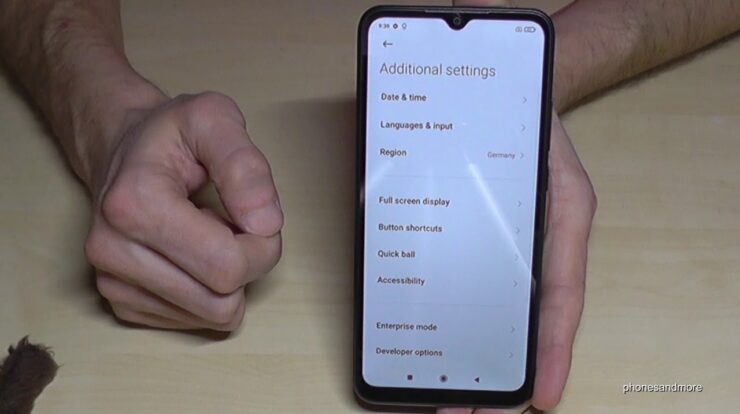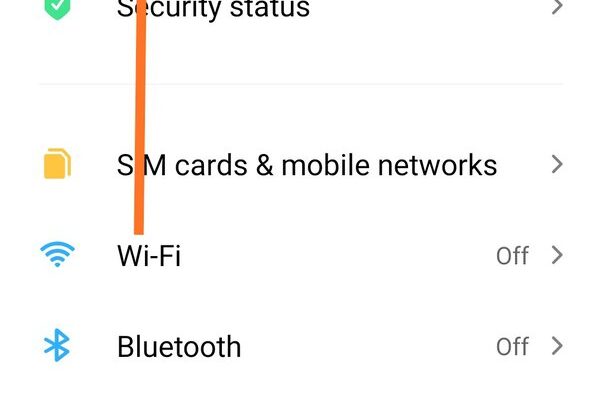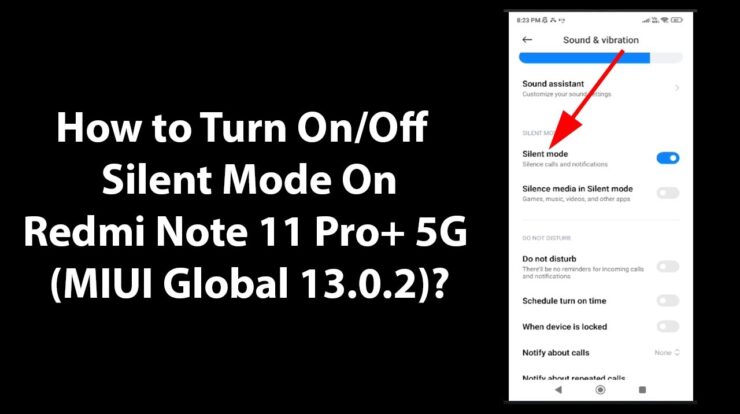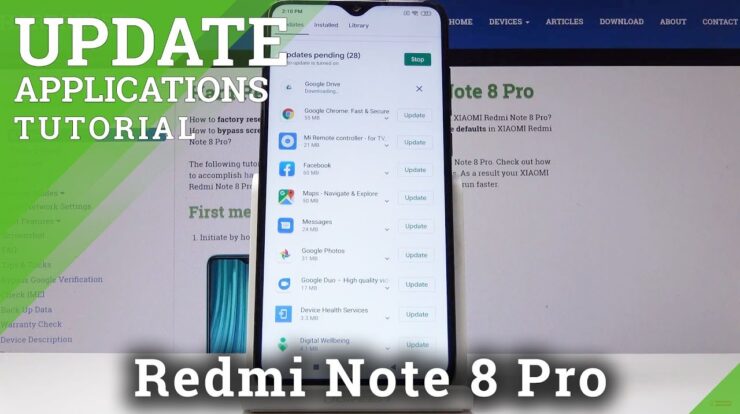
Keeping your smartphone’s software up to date is crucial for optimal performance and security. In this article, we will guide you through the process of updating the software on your Redmi Note 8.

Credit: support.google.com
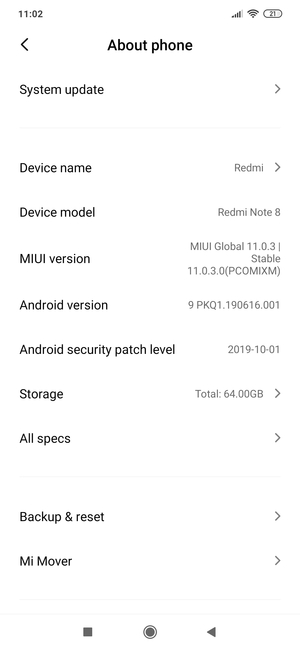
Credit: www.helpforsmartphone.com
Step 1: Check for Updates
To begin, go to the Settings app on your Redmi Note 8. Scroll down and tap on “About phone.” From here, select “System update” and tap on “Check for updates.” The device will now search for any available software updates.
Step 2: Download the Update
If there is a software update available, you will see a notification prompting you to download the update. Tap on “Download” to begin the process. Make sure your device is connected to a stable Wi-Fi network to prevent any interruptions.
Step 3: Install the Update
Once the update has been downloaded, tap on “Install” to begin the installation process. Your Redmi Note 8 will now restart and install the update. This may take a few minutes, so be patient and avoid using your phone during this time.
Step 4: Restart your Redmi Note 8
After the update has been successfully installed, your Redmi Note 8 will restart automatically. You can now use your phone with the latest software version, which includes bug fixes, improvements, and new features.
Tips for a Smooth Update
Here are some additional tips to ensure a smooth update process:
- Charge your phone: Make sure your Redmi Note 8 has at least 50% battery life before starting the update. This will prevent any unexpected power loss during the installation.
- Backup your data: It’s always a good idea to backup your important data, such as contacts, photos, and videos, before updating the software. This will ensure that your data is safe in case anything goes wrong during the update.
- Clear storage space: Before downloading the update, make sure you have enough storage space available on your Redmi Note 8. Delete any unnecessary files or apps to free up space.
- Stay connected to Wi-Fi: To avoid using your mobile data and ensure a fast and stable download, connect your Redmi Note 8 to a Wi-Fi network before downloading the update.
Why Should You Update?
Updating your Redmi Note 8’s software is important for several reasons:
- Security: Software updates often include security patches that protect your device from malware and other cyber threats. By keeping your software up to date, you ensure that your personal information remains safe.
- Bug Fixes: Updates also address any software bugs or glitches that may be affecting your device’s performance. Regular updates can improve stability and fix issues like battery drain, app crashes, and slow performance.
- New Features: Software updates often bring new features and enhancements to your Redmi Note 8. These updates can enhance the user experience and provide access to new functionalities.
- Compatibility: Updating your software ensures that your Redmi Note 8 remains compatible with the latest apps and services. Some apps may require the latest software version to work correctly.
Frequently Asked Questions For How To Update Software On Redmi Note 8
How Can I Update My Redmi Note 8?
To update your Redmi Note 8, follow these steps: 1. Go to Settings on your phone. 2. Scroll down and tap on ‘About phone’. 3. Tap on ‘System update’ or ‘Software update’. 4. If there is an update available, tap on it and follow the prompts to download and install it.
5. Make sure you have a stable internet connection and enough battery before proceeding with the update.
How Can I Update My Redmi Software?
To update your Redmi software, follow these steps: 1. Go to Settings on your Redmi device. 2. Scroll down and tap on About phone. 3. Select System update. 4. Check for any available updates. 5. If there is an update, tap on Download and install.
Remember to regularly check for updates to keep your Redmi device up to date.
What Is The Latest Version Of Android In Redmi 8?
The latest version of Android in the Redmi 8 is Android 10.
Conclusion
Updating the software on your Redmi Note 8 is a simple process that can greatly enhance your device’s performance and security. By following the steps outlined in this article and keeping up with regular updates, you can enjoy the latest features and ensure the best user experience on your smartphone.

Suraiya Yasmin Imu is a Bangladeshi-based writer and passionate tech enthusiast. She is inspired by the work of Fahim Ahamed and likes to stay updated on all the new Android trends and features. In her free time, she loves to explore her hobby of fixing mobile phones.
Suraiya has gained recognition for her well-researched pieces, full of insight and creativity, in the field of Android. Her works have been featured in various magazines and tech blogs, reaching both local and international audiences. She is a firm believer in the power of technology and innovation to make a difference in our lives.