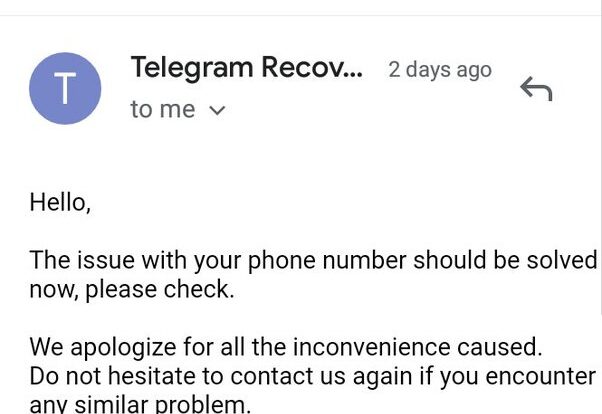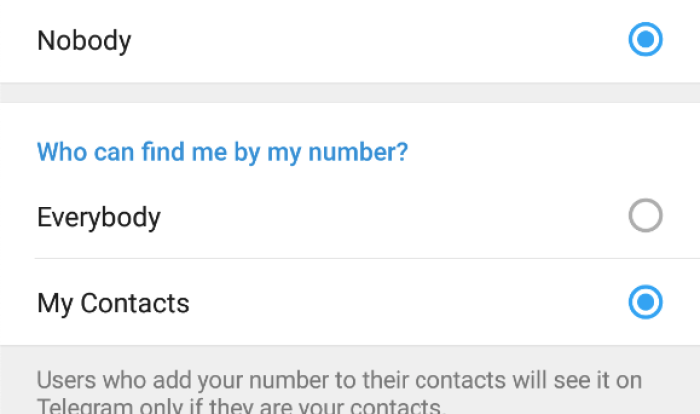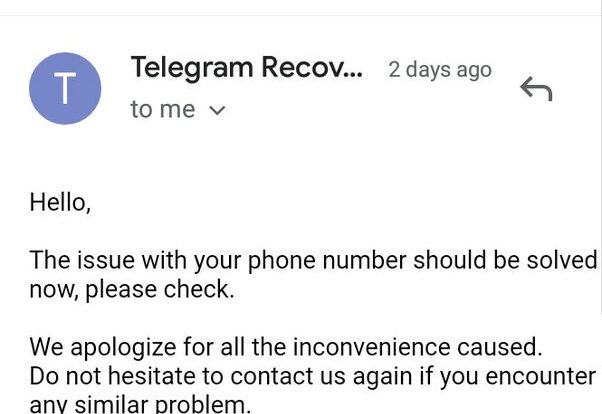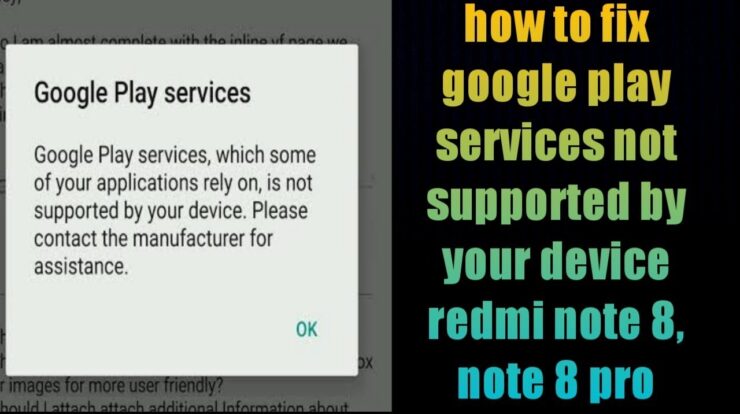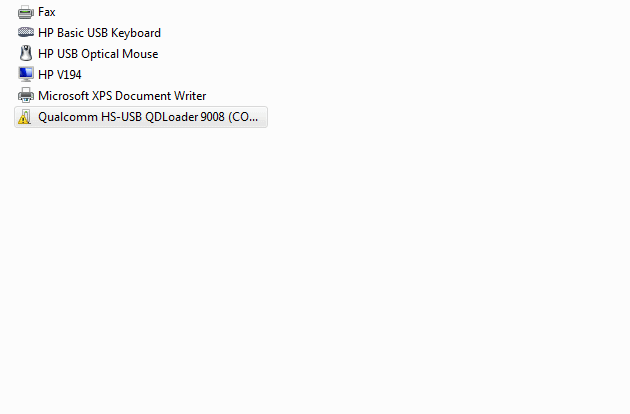In today’s digital age, social media platforms like Instagram have become a significant part of our lives. With the introduction of Instagram Reels, users can now create and watch short, entertaining videos on various topics.
As you scroll through your Instagram feed, you might come across countless Reels that catch your interest. But what if you want to find and revisit the ones you have liked before? In this article, we will guide you through the steps to easily find your liked Reels on Instagram.
Understanding Instagram Reels
Instagram Reels are short, entertaining videos that allow users to showcase their creativity and share unique content. These videos can be up to 60 seconds long and may feature music, effects, and various editing tools.
Reels are a great way for users to discover new trends, follow creators, and engage with the Instagram community.
Why You Should Find Your Liked Reels
As you explore Reels, you might come across captivating videos that resonate with your interests. By finding and organizing your liked Reels, you can easily revisit and share them with friends or even use them as inspiration for your own content.
Accessing Your Liked Reels
Locating your liked Reels is a straightforward process. Follow these steps:
- Open the Instagram app on your mobile device.
- Tap on your profile picture in the bottom right corner to access your profile page.
- Look for the menu icon (three horizontal lines) in the top right corner and tap on it.
- From the dropdown menu, select “Settings.”
- In the “Account” section, tap on “Posts You’ve Liked.”
Organizing Liked Reels into Collections
If you have liked numerous Reels and want to categorize them for easy access, you can create collections.
Here’s how:
- Go to your “Liked Reels” page as described in step 5 of the previous section.
- Tap on the bookmark icon under each Reel you want to save.
- Select “Add to Collection” and choose an existing collection or create a new one.
- To create a new collection, simply tap on the “Add Collection” option and give it a relevant name.
Rediscovering Your Favorite Content

Having a dedicated collection of liked Reels allows you to rediscover your favorite content anytime. Whether it’s a recipe, a travel destination, or a fitness routine, your saved Reels offer a treasure trove of inspiration.
Utilizing Reels for Personal Inspiration
Apart from entertainment, Reels can serve as a source of personal inspiration. You can follow creators whose content aligns with your interests and passions, helping you stay motivated and engaged.
How to Like a Reel
If you come across a Reel you enjoy, you can easily like it with a simple tap. Double-tap on the Reel or tap on the heart icon below the video to like it instantly.
Managing Privacy Settings for Liked Reels
Instagram allows you to control who can see the Reels you’ve liked. You can choose between public and private options in your account settings.
Increasing Engagement with Reel Creators
Engaging with Reel creators by liking and commenting on their content can foster a sense of community and encourage them to create more compelling videos.
Reporting Inappropriate Reels
If you encounter any Reels that violate Instagram’s community guidelines, you can report them for review by the platform’s moderation team.
Saving Reels for Offline Viewing
Instagram also allows you to save Reels for offline viewing. Simply tap on the “Save” icon below a Reel to add it to your saved collection.
Finding Reels Through Explore Page
The Explore page on Instagram is a powerful tool for discovering new Reels. The algorithm curates content based on your interests, making it easier to find Reels you’ll love.
Analyzing Your Reel Activity
Instagram provides insights into your Reel activity, including the number of likes, shares, and saves. Monitoring this data can help you understand your preferences and interests better.
The Future of Instagram Reels
Instagram is continually evolving, and Reels will likely play an even more prominent role in the platform’s future. Expect more features and improvements to enhance your Reel experience.
Instagram Reels offer an exciting and engaging way to explore creative content. By finding and organizing your liked Reels, you can create a personalized library of inspiration and entertainment.
Remember to interact with creators, manage your privacy settings, and report any inappropriate content. Embrace the world of Instagram Reels and let your creativity shine!
FAQs
Can I download Reels to my device?
As of now, Instagram does not offer a native option to download Reels directly to your device. However, you can save them within the app for offline viewing.
Can I like a Reel without following the creator?
Yes, you can like a Reel without following the creator. Liking a Reel shows appreciation for the content without establishing a follow relationship.
Do saved Reels take up storage space on my device?
No, saving Reels within the app does not occupy storage space on your device. They are stored within Instagram and can be accessed offline.
Can I undo a like on a Reel?
Yes, you can undo a like on a Reel by tapping on the heart icon again. This will remove your like from the Reel.
How often does the Explore page update with new Reels?
The Explore page updates regularly and shows new Reels based on your interests. It’s a dynamic feed that changes as you engage with different content.

Fahim Ahamed is a stellar figure in Bangladesh renowned for their captivating writing in the technology genre. With a sharp eye for detail, and fluency in the realms of story-telling, they have inspired generations to cultivate their imaginations, transforming the mundane into something remarkable.