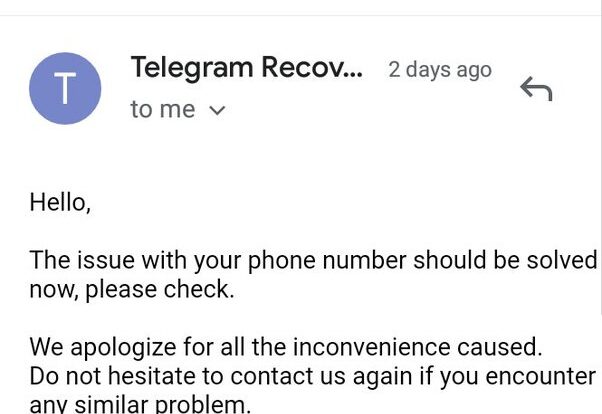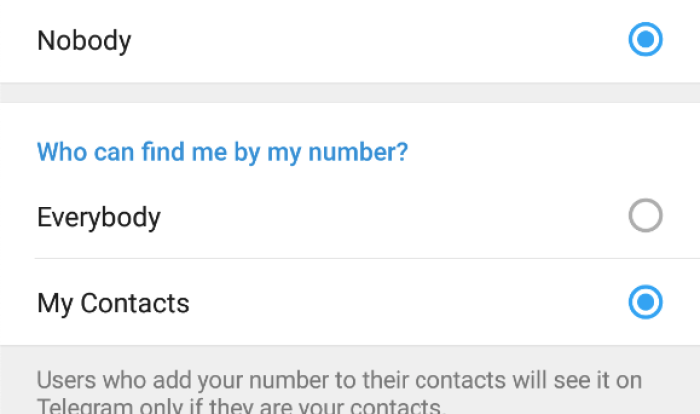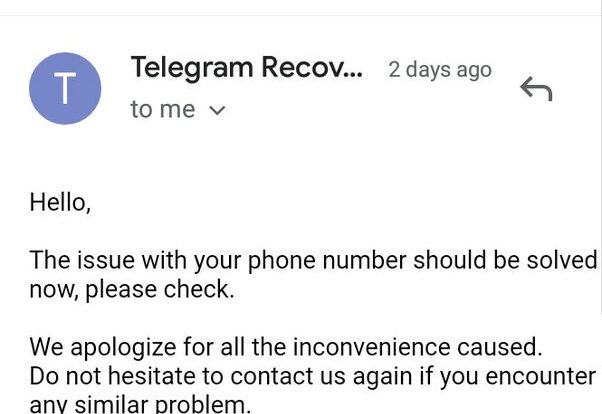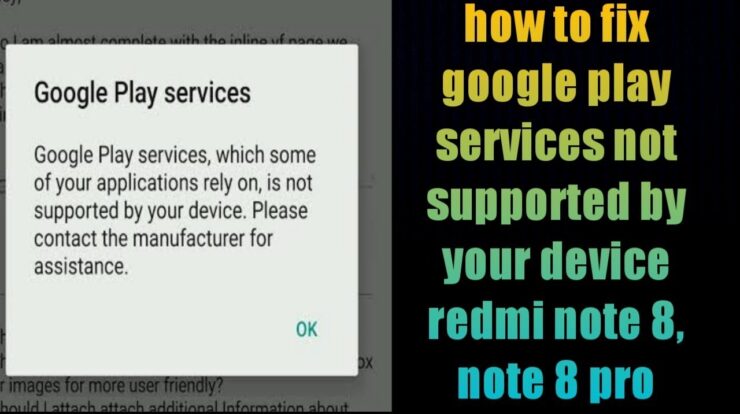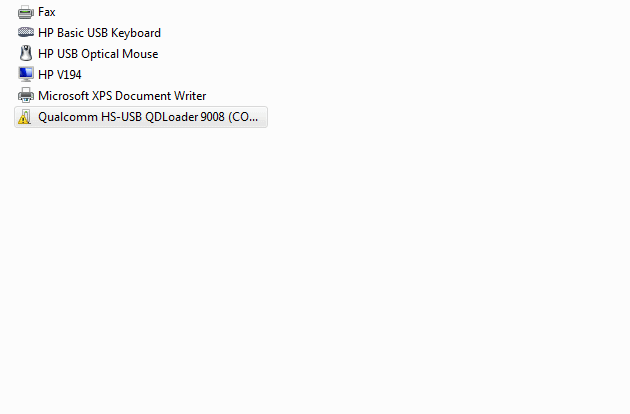Instagram Reels have become increasingly popular on the platform, allowing users to create and share short, engaging videos.
As users scroll through their feeds, they often come across Reels that catch their attention and receive a positive response from them.
In this article, we will explore how to view and manage liked Instagram Reels, as well as address common misconceptions related to this feature.
What Are Instagram Reels
Instagram Reels are short video clips lasting up to 60 seconds that users can create using various creative tools and effects.
They are typically set to music or audio and are an excellent way for users to showcase their creativity and share entertaining content with their followers.
Why Do People Like Instagram Reels?
People like Instagram Reels for several reasons. Firstly, Reels are a quick and engaging way to consume content, making them popular among users who have limited time to spare.
Additionally, Reels often feature trendy challenges and entertaining content, which keeps users hooked and engaged.
How to Like an Instagram Reel
Liking an Instagram Reel is a simple process. While watching a Reel, users can tap the heart icon on the screen, and the like will be registered for that particular video.
This action shows appreciation for the content and also saves the Reel to the “Liked” section for later viewing.
Where to Find Your Liked Instagram Reels

To access your liked Instagram Reels, follow these steps:
- Open the Instagram app on your mobile device.
- Tap on your profile icon in the bottom right corner.
- Look for the menu icon (three horizontal lines) in the top-right corner and tap on it.
- From the menu, select “Settings.”
- In the “Account” section, tap on “Posts You’ve Liked.”
- You will now see a collection of all the posts, including Reels, that you have liked.
Can You Unlike an Instagram Reel?
Yes, you can unlike an Instagram Reel. If you accidentally liked a Reel or wish to remove it from your liked collection, simply go to the “Liked” section, find the Reel, and tap the heart icon again. This will undo your like, and the Reel will no longer be listed in your liked content.
How to Manage Your Liked Reels
Managing your liked Instagram Reels can be beneficial to keep your content organized and relevant.
Here are some ways to manage your liked Reels:
Unliking Reels
If you wish to remove a Reel from your liked collection, follow the process mentioned earlier to “unlike” the Reel. This ensures that only the content you genuinely appreciate remains in your liked list.
Sorting and Organizing Liked Reels
As your liked collection grows, it can become challenging to find specific Reels. Consider sorting them into categories or creating playlists to make it easier to access your favorite content.
Private vs. Public Liked Reels
By default, your liked Reels are visible to anyone who visits your profile. However, you can adjust the settings and make your liked content private if you prefer to keep it hidden from others.
Using the “Save” Feature for Reels
Apart from liking Reels, Instagram also offers a “Save” feature. This allows you to save Reels to private collections, giving you easy access to them without having to like them publicly.
How to Clear Your Liked Reels History
If you want to clear your liked Reels history and start fresh, follow these steps:
- Go to the “Liked” section as explained earlier.
- Tap the three dots (…) on the top right corner of the screen.
- Select “Clear History” from the options provided.
Why Should You Manage Your Liked Reels?
Managing your liked Reels is crucial for maintaining a curated feed that aligns with your interests. It ensures that the content you engage with is relevant and reflects your preferences accurately.
Tips for Discovering New Reels
Discovering new and exciting Reels can enhance your Instagram experience.
Here are some tips for finding captivating Reels:
- Follow accounts that share content similar to your interests.
- Use Instagram’s explore page to discover popular and trending Reels.
- Participate in challenges and explore the Reels under those hashtags.
The Impact of Likes on Reels’ Visibility
The number of likes on an Instagram Reel can impact its visibility on the platform. Reels with higher engagement, including likes, are more likely to be featured on the Explore page, reaching a wider audience.
Common Misconceptions About Liked Reels
Private Likes and Account Visibility
Some users believe that liking Reels privately affects their account visibility. However, this is not true, as liking content privately does not impact how your account is viewed by others.
Reels’ Impact on Instagram Algorithm
Liking Reels does contribute to the engagement metrics considered by Instagram’s algorithm. However, it is just one of the many factors that determine the visibility of content on the platform.
Instagram Reels have become an integral part of the platform, offering users a creative and entertaining way to share content.
Liking Reels is a simple way to show appreciation for engaging videos while also organizing your liked content.
By managing your liked Reels, you can ensure that your feed reflects your interests and preferences accurately.

Fahim Ahamed is a stellar figure in Bangladesh renowned for their captivating writing in the technology genre. With a sharp eye for detail, and fluency in the realms of story-telling, they have inspired generations to cultivate their imaginations, transforming the mundane into something remarkable.