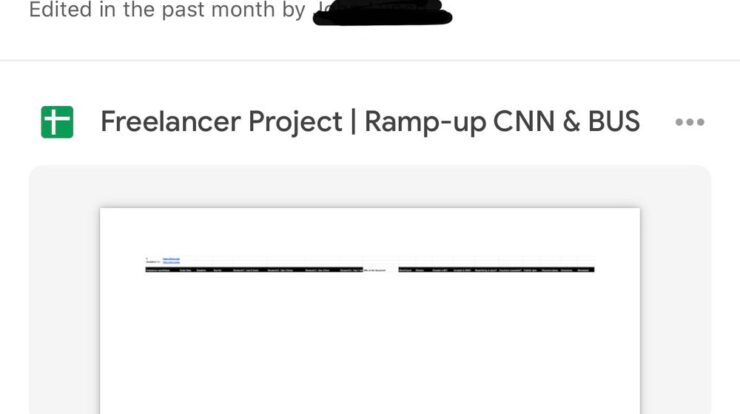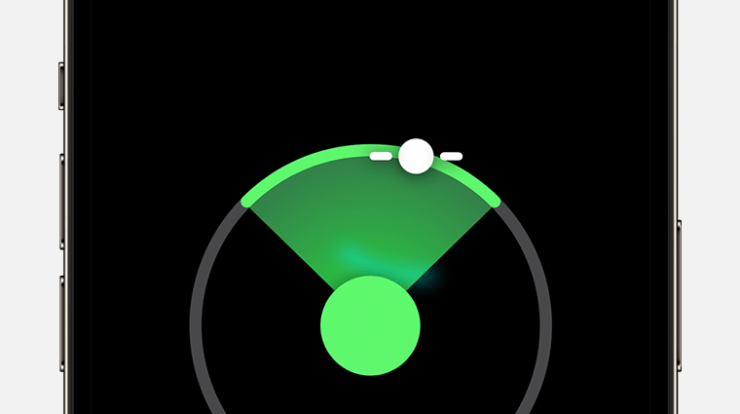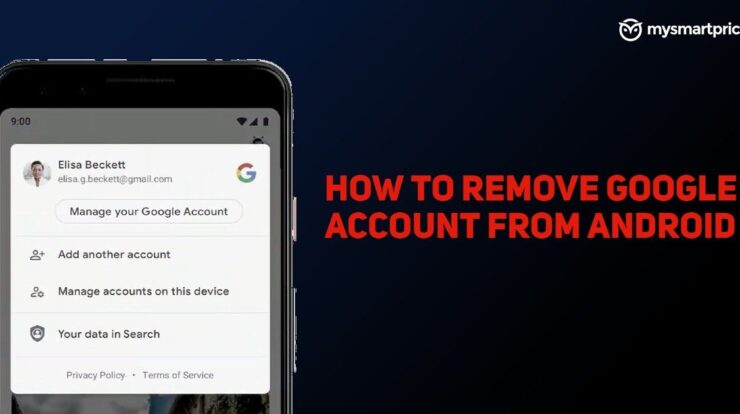If you’re looking to factory reset your Xiaomi Redmi Note 8 Pro, you’re in the right place. In this article, we will guide you through the step-by-step process of performing a factory reset through the phone’s settings.
Why perform a factory reset???
A factory reset can be useful in various situations. It can help resolve software issues, remove personal data before selling or giving away the device, or simply start fresh with a clean slate. Whatever the reason may be, here’s how you can do it:

Credit: www.youtube.com
Step 1: Backup your data
Before performing a factory reset, it’s important to backup your data to avoid losing any important information. Here’s how you can do it:
- Go to Settings on your Redmi Note 8 Pro.
- Select “Additional Settings”.
- Tap on “Backup & Reset”.
- Choose “Backup Data” to create a backup of your files and personal data.
Step 2: Factory Reset
Once you have backed up your data, you can proceed with the factory reset:
- Go to Settings on your Redmi Note 8 Pro.
- Select “Additional Settings”.
- Tap on “Backup & Reset”.
- Select “Erase all data (factory reset)”.
- Confirm by tapping on “Delete all data”.
- Follow the on-screen prompts and tap on “Next” and then “OK”.
- Wait for a few moments while the device restores to its factory default settings.
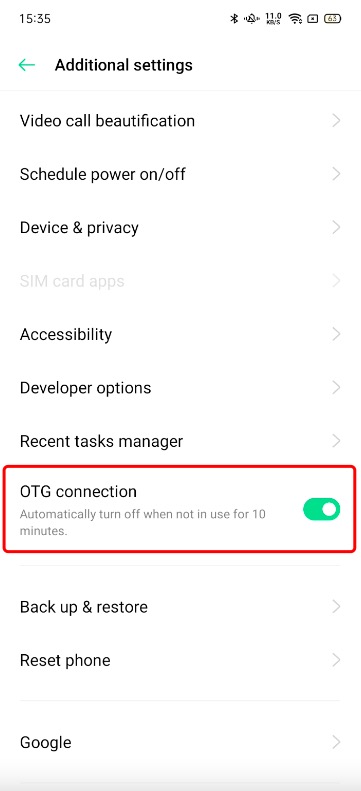
Credit: www.insta360.com
Alternative method for locked-out screens
If you find yourself locked out of your Redmi Note 8 Pro and unable to access the settings, you can try the following alternative method:
- Hold the Power key for a few seconds to power off the device.
- Press and hold the Volume Up and Power buttons together.
- Release the buttons once you see the Redmi logo on the screen.
- Use the volume keys to navigate to “Factory Reset” and press the Power button to confirm.
- Wait for the device to restore to its factory default settings.
It’s important to note that performing a factory reset will erase all data on your Redmi Note 8 Pro, so make sure you have backed up everything important beforehand. After the reset, your device will be as good as new, allowing you to start fresh or prepare it for sale or giveaway without any personal information remaining.
We hope this guide has been helpful in assisting you with the factory reset process for your Xiaomi Redmi Note 8 Pro. If you have any further questions, feel free to reach out to us.
Frequently Asked Questions On How To Factory Reset Xiaomi Redmi Note 8 Pro Through Settings
How To Reset Redmi Note 8 To Factory Settings?
To reset Redmi Note 8 to factory settings, go to Settings, About phone, Backup & reset, Erase all data, Delete all data, Next, OK. Wait for the default settings to be restored.
How To Hard Reset Xiaomi Note 8 Pro?
To hard reset Xiaomi Note 8 Pro, go to Settings. Tap on About phone. Select Backup & reset. Choose Erase all data (factory reset). Confirm by tapping Delete all data. Press Next and then OK. Wait for the device to restore the default settings.
How To Set Redmi To Factory Settings?
To set a Redmi phone to factory settings, go to “Settings” and select “About phone. ” Next, tap on “Backup & reset” and choose “Erase all data (factory reset)” followed by “Delete all data. ” Confirm the reset by selecting “Next” and then “OK.
” Wait for the process to complete as the device restores to its default settings.

Suraiya Yasmin Imu is a Bangladeshi-based writer and passionate tech enthusiast. She is inspired by the work of Fahim Ahamed and likes to stay updated on all the new Android trends and features. In her free time, she loves to explore her hobby of fixing mobile phones.
Suraiya has gained recognition for her well-researched pieces, full of insight and creativity, in the field of Android. Her works have been featured in various magazines and tech blogs, reaching both local and international audiences. She is a firm believer in the power of technology and innovation to make a difference in our lives.