
Is your Redmi Note 9 running slow after a recent update? Don’t worry, you’re not alone. Many Xiaomi users have reported similar issues after updating their devices.
There can be several reasons why your Redmi Note 9 is lagging after an update. It could be due to resource-intensive apps consuming a lot of system resources, background processes that continue running even after they are closed, or additional apps and features that come with the update and consume more system resources.
So, let’s dive into some solutions to fix the slow performance of your Redmi Note 9:
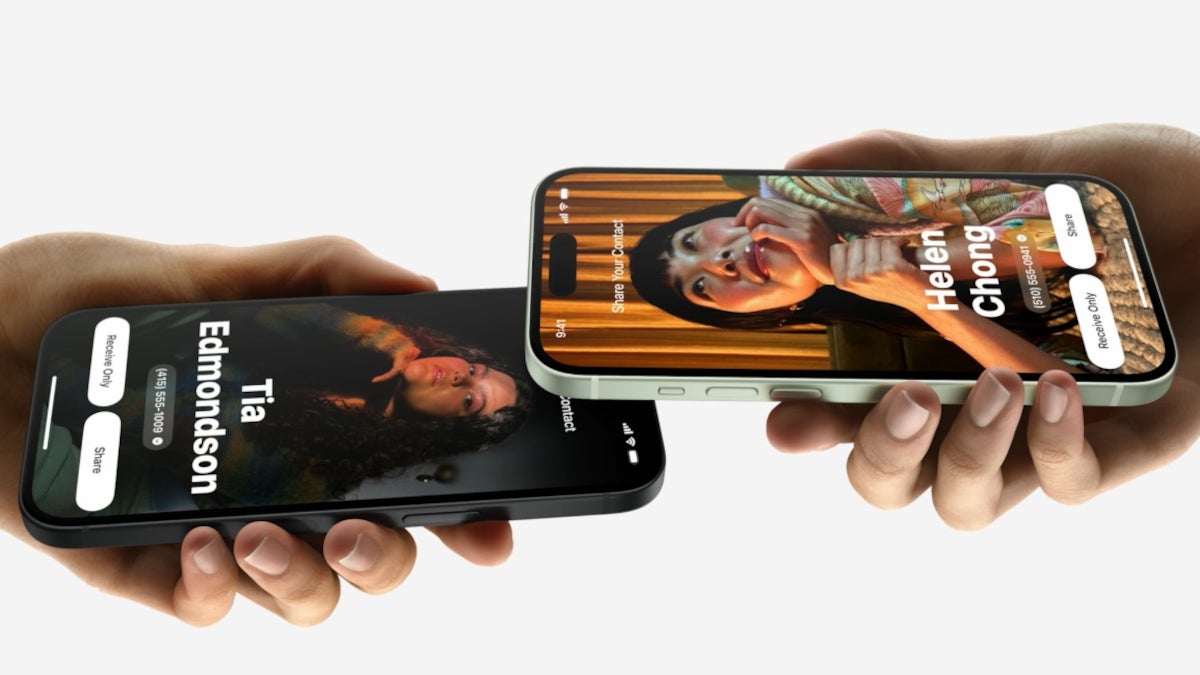
Credit: www.phonearena.com
1. Close Background Apps
One of the first things you can do is close all apps running in the background. This can help free up system resources and improve the overall performance of your device. To do this, follow these steps:
- Tap the Recent Apps key to view apps you’ve recently used.
- Find the apps that you want to close and swipe them off the screen or tap the X button to close them.
2. Perform a Soft Reset or Reboot
Performing a soft reset or reboot can help remove temporary files and caches that may be causing your Redmi Note 9 to slow down. Here’s how you can do it:
- Press and hold the power button on your device.
- Select the “Restart” option from the menu.
3. Disable or Uninstall Unnecessary Apps
If you have installed a lot of apps on your Redmi Note 9, it’s possible that some of them are resource-intensive and are slowing down your device. Consider disabling or uninstalling unnecessary apps to improve performance. Here’s how:
- Go to the Settings app on your device.
- Select the “Apps” or “Applications” option.
- Find the app that you want to disable or uninstall and tap on it.
- Choose the “Disable” or “Uninstall” option.
4. Clear App Cache and Data
Clearing the cache and data of specific apps can help improve their performance and free up space on your device. Here’s how you can do it:
- Go to the Settings app on your device.
- Select the “Apps” or “Applications” option.
- Find the app for which you want to clear the cache and data and tap on it.
- Choose the “Clear Cache” or “Clear Data” option.
5. Factory Reset
If none of the above solutions work and your Redmi Note 9 is still running slow, you can consider performing a factory reset. This will erase all data and settings on your device, so make sure to backup your important files before proceeding. Here’s how you can do a factory reset:
- Go to the Settings app on your device.
- Select the “System” or “System & Device” option.
- Tap on “Reset” or “Factory Reset”.
- Choose the option to erase all data and confirm the reset.
After the reset is complete, set up your device again and see if the performance has improved.

Credit: www.hp.com
Frequently Asked Questions For How To Fix It If Redmi Note 9 Runs Slow After An Update
Why Is My Xiaomi Lagging After Update?
New software updates may require more system resources, causing your Xiaomi device to lag. Additionally, the inclusion of extra apps or features by manufacturers can consume more resources and slow down the device. Resource-intensive apps and background processes can also contribute to the sluggishness.
Consider closing apps running in the background and performing a soft reset to improve performance.
How Can I Speed Up My Redmi Note 9?
To speed up your Redmi Note 9, try the following steps: 1. Close all apps running in the background. 2. Remove unnecessary apps or bloatware. 3. Clear temporary files and caches by doing a soft reset or reboot. 4. Avoid using resource-intensive apps.
5. Keep your device updated with the latest software version.
Why Is My Redmi Phone Very Slow?
Your Redmi phone may be slow due to new software updates that require more system resources. Additionally, resource-intensive apps and background processes can consume system resources and slow down the device. Try closing all apps running in the background and performing a soft reset to remove temporary files and caches.
Conclusion
If your Redmi Note 9 is running slow after an update, there are several steps you can take to fix it. By closing background apps, performing a soft reset or reboot, disabling or uninstalling unnecessary apps, clearing app cache and data, or even doing a factory reset, you can potentially improve the performance of your device.
Remember to always keep your device updated with the latest software updates and avoid excessive installation of resource-intensive apps to prevent future slow performance issues.

Suraiya Yasmin Imu is a Bangladeshi-based writer and passionate tech enthusiast. She is inspired by the work of Fahim Ahamed and likes to stay updated on all the new Android trends and features. In her free time, she loves to explore her hobby of fixing mobile phones.
Suraiya has gained recognition for her well-researched pieces, full of insight and creativity, in the field of Android. Her works have been featured in various magazines and tech blogs, reaching both local and international audiences. She is a firm believer in the power of technology and innovation to make a difference in our lives.





