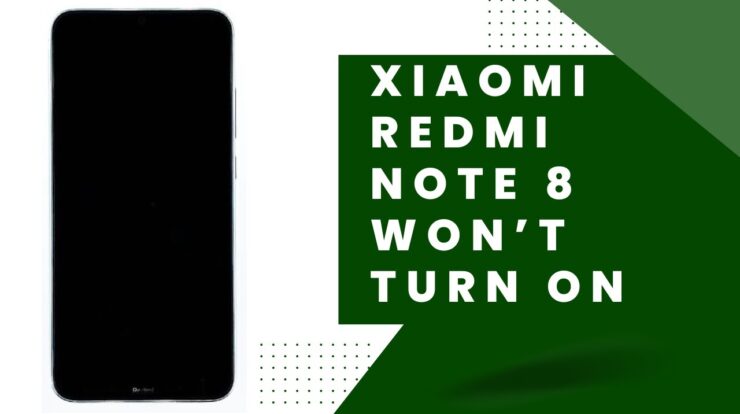In the vast landscape of social media, Instagram continues to stand out as one of the most popular platforms. With millions of users worldwide, it offers a diverse range of features to keep users engaged and entertained.
One such feature is “Reels,” a short-form video format that allows users to create and share engaging content with their followers.
When browsing through Reels, you may come across numerous captivating videos that you’d like to revisit later.
In this article, we’ll guide you on how to view your liked Reels on Instagram and never miss out on your favorite content.
What are Instagram Reels
Instagram Reels is a feature introduced by the platform to allow users to create and share short videos, typically lasting up to 60 seconds.
These videos can be enriched with music, text, stickers, and various visual effects to make them more engaging and entertaining.
Reels offer an excellent platform for users to showcase their creativity, reach a wider audience, and explore the content created by others.
Liking Reels – Why It Matters
Liking Reels serves as a form of appreciation and also helps in personalizing your content feed. When you like a Reel, Instagram’s algorithm takes note of your preferences and recommends similar content to you.
Additionally, the Reel’s creator gets notified of the like, which encourages them to create more content that resonates with their audience.
How to Like a Reel on Instagram
Liking a Reel is a simple and quick process. When you come across a Reel that catches your attention, tap the heart-shaped icon, usually located at the bottom left corner of the screen. The heart icon will turn red, indicating that you have successfully liked the video.
Finding Liked Reels on the Instagram App
Locating your liked Reels on the Instagram app is straightforward.
Follow these steps:
- Launch the Instagram app on your device.
- Tap on your profile icon, which is usually at the bottom right corner of the screen.
- Look for the hamburger menu (three horizontal lines) at the top right corner and tap on it.
- From the menu, select “Settings.”
- Go to “Account,” then “Posts You’ve Liked.”
- This will display all the posts you have liked, including the Reels.
Accessing Liked Reels on Instagram’s Website
If you prefer using Instagram on a web browser, you can still access your liked Reels.
Here’s how:
- Open your preferred web browser and visit the Instagram website.
- Log in to your account if you haven’t already.
- Click on your profile picture at the top right corner to go to your profile page.
- Click on the “Settings” icon, which resembles a gear.
- Select “Posts You’ve Liked” from the dropdown menu.
- This will display all the posts you have liked, including the Reels.
Organizing Liked Reels with Collections

As you continue to like more and more Reels, organizing them can become quite handy. Instagram allows you to create collections and save your liked Reels accordingly.
To create a collection:
- Open any liked Reel.
- Tap on the bookmark icon below the video.
- Select “Add to Collection.”
- Choose an existing collection or create a new one by tapping on “Create Collection.”
- Give your collection a name and hit “Done.”
What Happens When You Unlike a Reel?
If you accidentally like a Reel or change your mind later, you can easily undo the action by unliking the Reel. Simply tap the red heart icon again, and it will turn white, indicating that you’ve unliked the video. The Reel’s creator won’t be notified when you unlike their content.
Enhancing Your Reel-Browsing Experience
To make the most out of the Reels feature on Instagram,
consider these tips:
- Follow accounts that align with your interests to see more relevant content on your feed.
- Engage with Reels by liking, commenting, and sharing them with your followers.
- Utilize the “Explore” page to discover new Reels and creators outside of your existing network.
Tips for Creating Engaging Reels
If you plan to create your own Reels, here are some tips to make them stand out:
- Keep your videos concise and captivating, as attention spans are typically short on social media.
- Utilize popular music and trending sounds to increase the chances of your Reel going viral.
- Incorporate text overlays and captions to convey your message effectively.
- Experiment with various visual effects and filters to add uniqueness to your Reels.
Exploring Reels: Discovering New Content
Exploring Reels is an exciting way to find fresh and entertaining content. Instagram’s algorithm curates a personalized feed based on your interests and activity on the platform.
To explore Reels:
- Tap the magnifying glass icon at the bottom of your Instagram app.
- Click on “Reels” at the top of the screen to access a wide range of Reels from different users.
How Reels Algorithm Works
Instagram’s algorithm plays a crucial role in displaying content on users’ feeds. The Reels algorithm takes into account various factors such as the user’s engagement history, interests, and the Reel’s popularity. This algorithm aims to provide users with content that they are likely to find engaging and relevant.
Utilizing Reels for Business Promotion
Instagram Reels can be a powerful tool for businesses to promote their products and services creatively.
By leveraging the platform’s engaging features, businesses can connect with their target audience in a more authentic and interactive manner.
Instagram Reels vs. Other Short-Form Video Platforms
While Instagram Reels is undoubtedly popular, other short-form video platforms like TikTok also have a massive user base.
Understanding the unique features and audiences of each platform can help creators decide where to focus their content.
Staying Safe on Instagram
While using Instagram and interacting with Reels, it’s essential to prioritize your safety and privacy. Avoid sharing sensitive information and be mindful of the content you engage with.
Instagram Reels have transformed the way users engage with content on the platform. By following the steps provided in this article, you can easily view your liked Reels and explore the diverse world of short-form videos.
Remember to keep your content feed personalized by liking Reels that resonate with your interests and tastes.
FAQs
Can I see who liked my Reels on Instagram?
As of now, Instagram doesn’t provide a direct way to see who liked your Reels. The platform only shows the total number of likes on your Reel.
Are Reels visible to everyone on Instagram?
Reels can be shared publicly or with specific groups of followers, depending on your account’s privacy settings.
Can I download Reels to watch them offline?
Instagram doesn’t offer a built-in option to download Reels. However, some third-party apps and tools claim to provide this functionality.
Do Reels have a time limit?
Yes, Instagram Reels have a maximum duration of 60 seconds.
How often does the Reels algorithm change?
The Reels algorithm, like other social media algorithms, is subject to regular updates and improvements. Instagram fine-tunes it to enhance user experience and encourage meaningful engagement.

Fahim Ahamed is a stellar figure in Bangladesh renowned for their captivating writing in the technology genre. With a sharp eye for detail, and fluency in the realms of story-telling, they have inspired generations to cultivate their imaginations, transforming the mundane into something remarkable.