
Instagram has become one of the most popular social media platforms for sharing photos, videos, and now, reels. Reels are short videos that allow users to share their creativity and entertainment with others. But what if you want to find and access your saved reels on Instagram? In this article, we will guide you on how to easily find your saved reels on Instagram.
Step 1: Open Your Instagram App
To begin, open your Instagram app on your iPhone or Android device. Make sure you are logged in to your account.
Step 2: Go to Your Profile
Tap on the profile icon at the bottom of the Instagram screen. This will take you to your profile page.

Credit: www.youtube.com
Step 3: Access the Menu
On the top right corner of your profile page, you will see a menu icon. It looks like three horizontal bars. Tap on this icon to access the menu options.
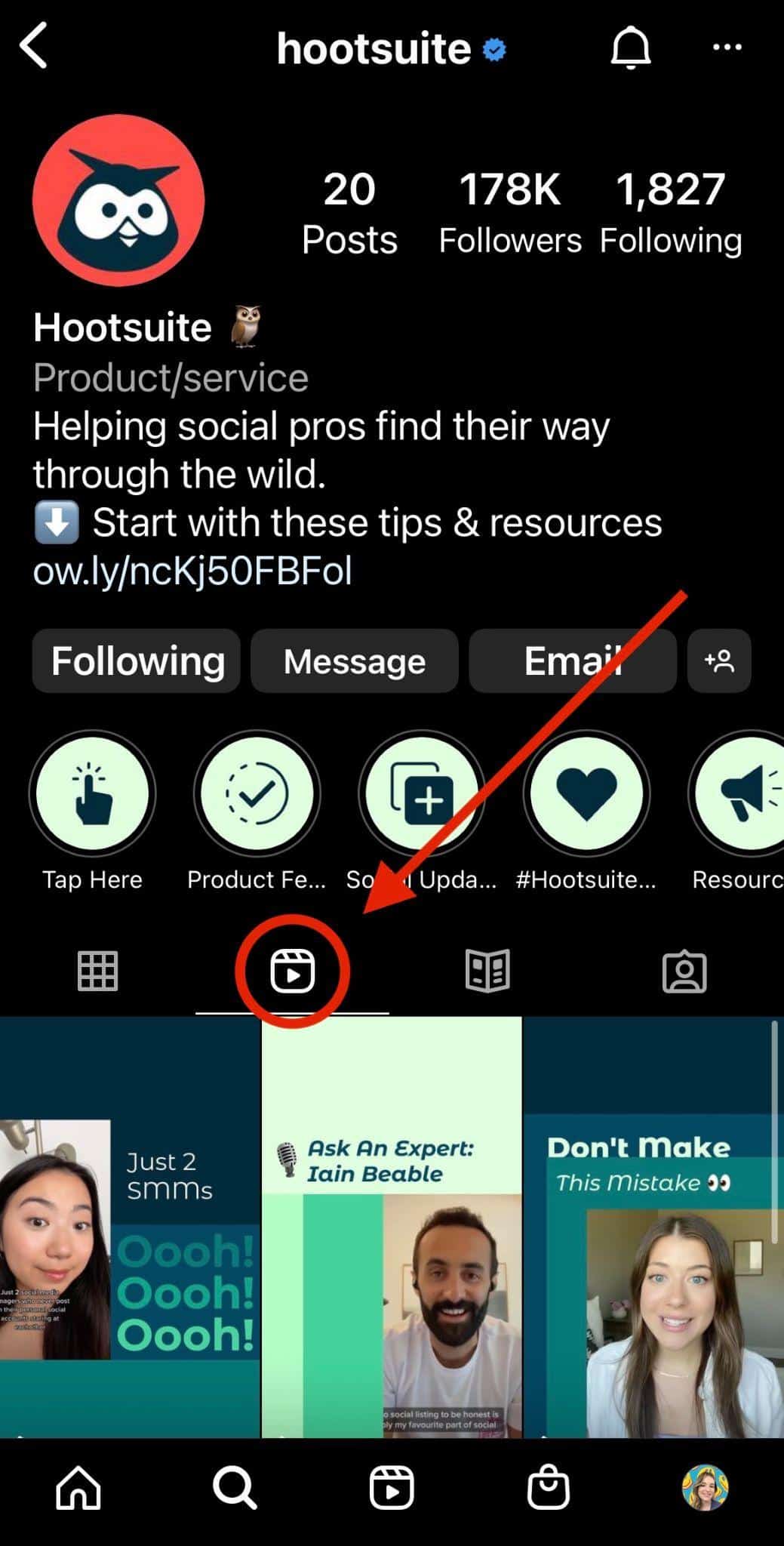
Credit: blog.hootsuite.com
Step 4: Select “Saved”
From the menu options, select “Saved” to go to the screen with your saved collections and the “All Posts” album.
Step 5: Find Your Saved Reels
Once you are on the “Saved” screen, you will see all your saved collections and the “All Posts” album. Tap on the “All Posts” album to find your saved reels. Scroll through the album to find the specific reel you are looking for.
Step 6: Unsave Reels or Posts
If you no longer want a reel or post to be saved, you can easily unsave it. Simply tap on the reel or post, and on the top right corner, you will see an option to “Unsave” it. Tap on this option to remove it from your saved collection.
That’s it! You have successfully found your saved reels on Instagram. Now, you can easily access and enjoy your favorite reels whenever you want.
Additional Tips
- Make sure your Instagram app is updated to the latest version to access all the features.
- You can create multiple collections to organize your saved reels or posts. To create a new collection, go to the “Saved” screen and tap on the “+” icon on the top right corner.
- If you want to save a reel or post directly from your Instagram feed, simply tap on the bookmark icon on the bottom right corner of the post.
- Remember that only public reels or posts can be saved. If you save a private reel or post, it will not show up in your saved collection.
In Conclusion
Instagram has made it easy to find and access your saved reels. By following the simple steps mentioned above, you can quickly navigate to your saved collection and enjoy watching your favorite reels. So, go ahead and start exploring, saving, and organizing your favorite reel videos on Instagram!
Frequently Asked Questions Of How To Find Saved Reels On Instagram: Master The Search
Where Are My Saved Instagram Reels?
To find your saved Instagram reels, open the Instagram app and tap on your profile icon. Then, tap on the menu icon (three horizontal bars) on the top right corner. Select “Saved” from the slide-out menu to access your saved collections and the “All Posts” album.
How Do I Find Saved Videos On Instagram?
To find saved videos on Instagram, tap the Profile icon at the bottom of the screen, then select Menu (hamburger icon) on the top right. Choose Saved on the slide menu to access your saved collections and the All Posts album.
How Do I Find My Saved Collections On Instagram?
To find your saved collections on Instagram, follow these steps: 1. Open the Instagram app. 2. Tap on the Profile icon at the bottom. 3. Click on the Menu icon (three horizontal bars) on the top-right corner. 4. Select “Saved” from the slide menu.
5. You will be taken to the screen with your saved collections and the All Posts album. That’s it! Now you can easily find your saved collections on Instagram.

Fahim Ahamed is a stellar figure in Bangladesh renowned for their captivating writing in the technology genre. With a sharp eye for detail, and fluency in the realms of story-telling, they have inspired generations to cultivate their imaginations, transforming the mundane into something remarkable.



