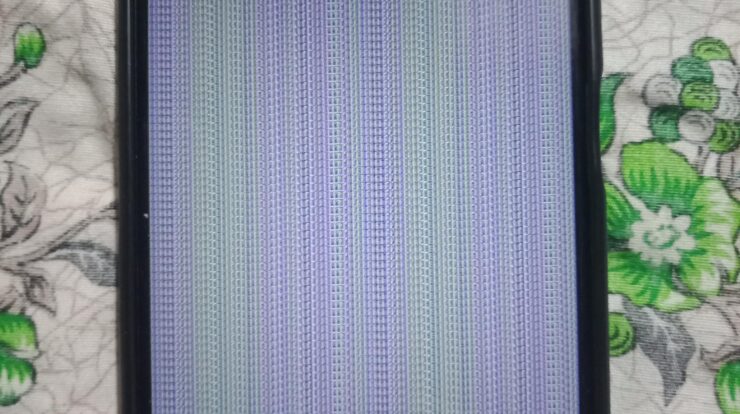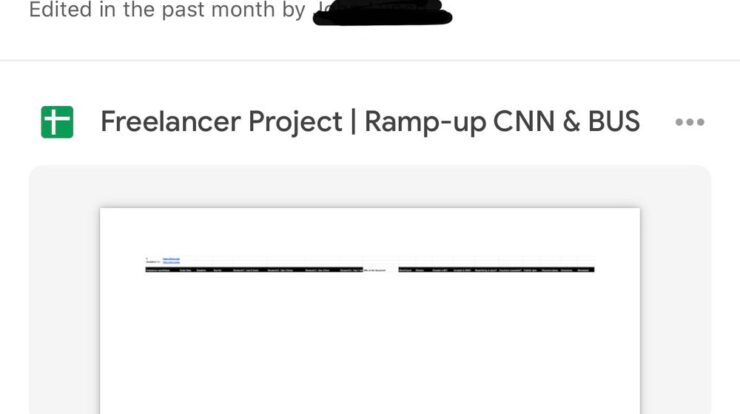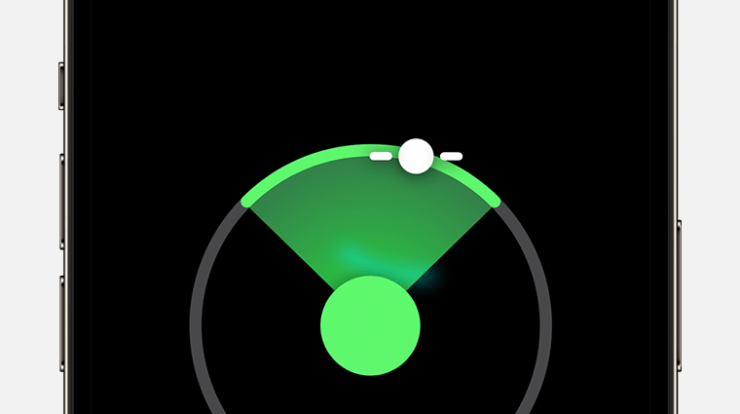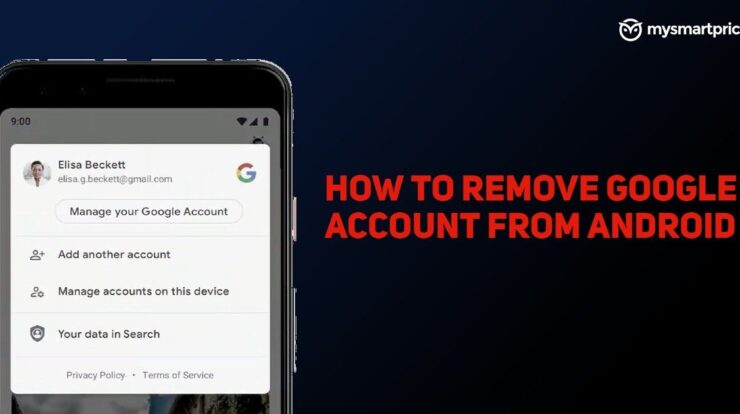In today’s digital age, text messaging has become a primary mode of communication for many people. However, it can be frustrating when your Xiaomi Mi 6 smartphone is unable to send text messages. In this troubleshooting guide, we will explore some potential solutions to fix this issue.
| Possible Causes | Solution |
|---|---|
| A blocked number | Check your settings and try contacting them through an alternative method. |
| Network issues | Make sure you have a stable network connection. Try turning off Wi-Fi and using mobile data, or vice versa. |
| Recipient’s device turned off | Try contacting them through an alternative method to troubleshoot the problem. |
If none of the above solutions work, you can try the following troubleshooting steps:
- Restart your Xiaomi Mi 6 smartphone. Sometimes, a simple restart can resolve minor software glitches that may be causing the issue.
- Check for software updates. Go to the Settings menu and look for any available updates for your device. Updating to the latest software version can fix bugs and improve performance.
- Clear the messages cache. Open the Messaging app settings and find the option to clear the cache. This will remove any temporary files associated with the app and may resolve the issue.
- Ensure that your SIM card is installed properly. Remove the SIM card from your Xiaomi Mi 6 and reinsert it securely. Sometimes, a loose or improperly inserted SIM card can cause communication issues.
- Verify the Short Message Service Center (SMSC) number. Go to the Messaging app settings and ensure that the SMSC number is correct. If not, you can contact your mobile carrier for the correct SMSC number.
If you have followed all the troubleshooting steps above and are still unable to send text messages on your Xiaomi Mi 6, it is recommended to contact Xiaomi support or your mobile carrier for further assistance.
Remember, troubleshooting technical issues can be challenging, but with patience and persistence, you can often find a solution. Good luck!
Frequently Asked Questions On How To Fix Xiaomi Mi 6 That Cannot Send Text (sms) Messages [troubleshooting Guide]
What Is The Problem When Sms Is Not Sending?
If SMS is not sending, try restarting your Android phone or checking for updates. Make sure you’re not blocked by the recipient or facing network issues from your carrier. Clear the messages cache or ensure your SIM card is properly installed.
Additionally, check your network connection and message center number settings.
How Do I Enable Sms On Xiaomi?
To enable SMS on Xiaomi: 1. Press the Home key to return to the home screen. 2. Find “Short Message service center (SMSC)” in the message icon’s settings. 3. Press the menu icon and select “Settings. ” 4. Return to the home screen.
If SMS messages keep failing, it could be due to a blocked number, network issues, or the recipient’s device being turned off. Check settings and try contacting through an alternative method. Make sure you have a stable network connection and double-check the message center number (SMSC).
If you’re still unable to send SMS, reset the Access Point Name (APN) in your SIM card settings and restart your phone.
Why Do My Sms Messages Keep Failing?
SMS messages may fail due to several reasons such as network issues, a blocked number, or the recipient’s device being turned off. Troubleshoot the problem by checking your settings and attempting to contact the recipient through an alternative method. Ensure a stable network connection and verify the correct Short Message Service Center (SMSC) number in your messaging app’s settings.
![How to Fix Xiaomi Mi 6 That Cannot Send Text (Sms) Messages [Troubleshooting Guide] Price In MobileDokan Suraiya Yasmin Imu](http://mobiledokan.mobi/wp-content/uploads/2024/01/Suraiya-Yasmin-Imu.jpg)
Suraiya Yasmin Imu is a Bangladeshi-based writer and passionate tech enthusiast. She is inspired by the work of Fahim Ahamed and likes to stay updated on all the new Android trends and features. In her free time, she loves to explore her hobby of fixing mobile phones.
Suraiya has gained recognition for her well-researched pieces, full of insight and creativity, in the field of Android. Her works have been featured in various magazines and tech blogs, reaching both local and international audiences. She is a firm believer in the power of technology and innovation to make a difference in our lives.