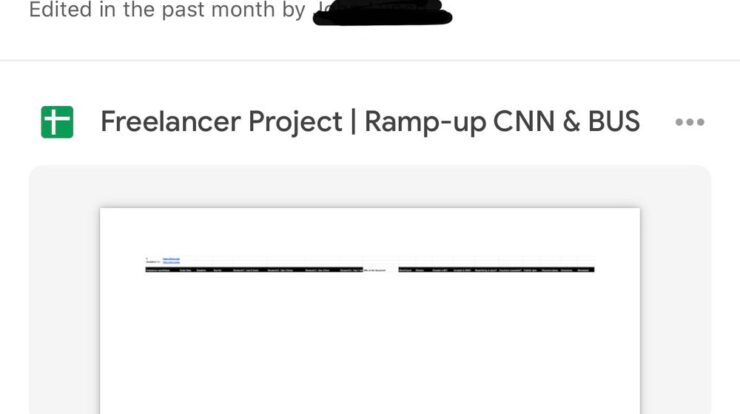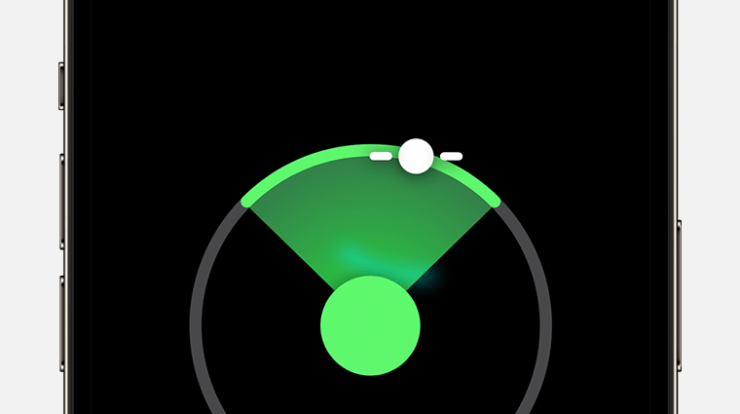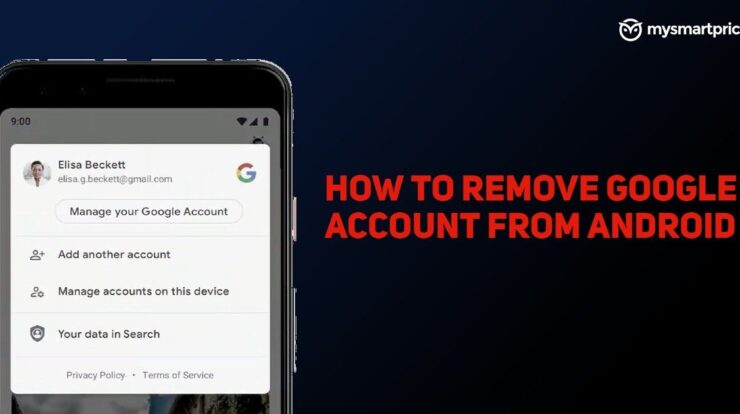Are you facing the frustrating “Black Screen of Death” issue on your Poco M3? Don’t worry; there are several solutions you can try to fix this problem and get your phone working again. In this article, we will guide you through some troubleshooting steps to help you resolve the black screen issue on your Poco M3.
1. Charge Your Phone
The first and simplest step is to ensure that your phone has enough battery life. Connect it to the charger and let it charge for a while. Sometimes, a completely drained battery can cause the black screen issue. After charging for a sufficient time, try turning on your phone and see if the black screen problem is resolved.

Credit: www.reddit.com
2. Reboot Your Phone
If charging the phone didn’t solve the issue, the next step is to reboot your Poco M3. Long-press the power button until the device restarts. This action can help in clearing out any temporary software glitches that might be causing the black screen problem.
3. Enter Recovery Mode
If the reboot doesn’t fix the issue, you can try entering recovery mode on your Poco M3. To do this, follow these steps:
- Turn off your phone completely.
- Press and hold the power button and the volume up button simultaneously.
- Release the buttons when you see the Poco logo and the Recovery Mode screen.
- Using the volume buttons, navigate to the “Wipe Cache Partition” option.
- Press the power button to select the option and wait for the process to complete.
- Restart your phone and check if the black screen problem persists.
4. Seek Professional Help
If none of the above methods work, it is advisable to seek professional help. If your phone is still under warranty, back up your files and take it to the nearest service center authorized by Poco. They will be able to diagnose the issue and provide a solution.
Note: It’s important to back up your files and data regularly to avoid losing them in case of any unforeseen issues with your device.

Credit: www.youtube.com
Frequently Asked Questions Of How To Fix The Poco M3 Black Screen Of Death Issue
How Do You Turn On A Poco M3 Deadboot?
To turn on a Poco M3 in deadboot, follow these steps: 1. Ensure your phone has enough battery life. 2. If it doesn’t turn on, try a reboot. 3. If it still doesn’t work, bring it to the service center if it’s under warranty.
How Do I Fix My Black Screen On My Poco?
To fix the black screen on your Poco phone, make sure it has enough battery life and try rebooting it. If it doesn’t work, bring it to a service center if it’s still under warranty. Alternatively, you can try discharging the battery and restarting it using the power button and volume down.
There are also videos available on YouTube that provide step-by-step solutions for fixing the black screen issue.
How Do You Fix A Dead Boot Poco M3?
To fix a dead boot Poco M3, charge your phone to ensure it has enough battery. If that doesn’t work, try a reboot. If your phone is still under warranty, back up your files and bring it to the service center.
Alternatively, you can try discharging the battery and restarting it using the power button + volume down combination.
Conclusion
The Poco M3 Black Screen of Death issue can be quite frustrating, but with the right steps, it can be resolved. Start with basic troubleshooting such as charging and rebooting your phone, and if the problem persists, try entering recovery mode. If all else fails, it’s best to seek professional help from an authorized service center. Remember to back up your data regularly to prevent any data loss. With these tips, you should be able to fix the black screen issue on your Poco M3 and get your phone working again.

Suraiya Yasmin Imu is a Bangladeshi-based writer and passionate tech enthusiast. She is inspired by the work of Fahim Ahamed and likes to stay updated on all the new Android trends and features. In her free time, she loves to explore her hobby of fixing mobile phones.
Suraiya has gained recognition for her well-researched pieces, full of insight and creativity, in the field of Android. Her works have been featured in various magazines and tech blogs, reaching both local and international audiences. She is a firm believer in the power of technology and innovation to make a difference in our lives.